פתרונות מסדי נתונים
ניהול, הגנה, אוטומציה, ייעול משאבים ועוד על מגוון מסדי נתונים
שדרגו את ניהול מסדי הנתונים שלכם
גלו עולם של פתרונות חדשניים שנועדו לשנות את הדרך שבה אתם מנהלים את מסדי הנתונים (DB) שלכם. בחרנו בקפידה לייצג כלים ופתרונות שפותחו מתוך מחשבה על הצרכים שלכם, במטרה לפשט תהליכים מורכבים, לייעל את העבודה השוטפת, ולשפר את הביצועים והאבטחה של מסדי הנתונים שלכם.עם מגוון רחב של פתרונות טכנולוגיים, תוכלו להתמודד בצורה המיטבית עם האתגרים המגיעים מכל חזיתות עולם ה-DB: פיתוח, אבטחת דאטה רגיש, ניהול גישה, ניטור, ועוד. אנו כאן כדי לעזור לכם לעלות רמה בניהול מסדי הנתונים – כך שתוכלו להתמקד בצמיחה וביעדים החשובים לכם.
מוצרים:
dbForge Studio
הכלי האולטימטיבי לניהול ופיתוח מסדי נתונים
הכירו את הפתרון המקיף ליצירה, ניהול, ואופטימיזציה של מסדי נתונים. שפרו ביצועים, יעלו תהליכים, וחסכו בעלויות עם dbForge Studio for Databases.
זמין לפלטפורמות מסדי הנתונים הבאות:

dbForge Studio for SQL Server הוא כלי all-in-one ורסטילי לניהול, פיתוח, ותחזוקה בשרתי SQL. מפתחי SQL ו-DBAים משתמשים ב-GUI האינטואיטיבי של dbForge Studio לשיפור ביצועים של משימות רבות, כגון עיצוב DBים, סנכרון סכמות ומידע, יצירת דאטה לבדיקות, ועוד. dbForge Studio נועדה להפוך מטלות DB מורכבות, לפשוטות ומהירות.
יכולות:

SQL coding assistance
זרזו את כתיבת הקוד שלכם עם יכולת השלמת קוד אוטומטית שמתחשבת בהקשר הכתיבה, SQL formatting, אנליזת T-SQL, מידע מהיר על אודות אובייקטים, SQL snippets, וניווט מהיר בקוד.
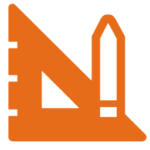
מעצב ה-DBים והטבלאות
הפכו את מסדי הנתונים שלכם לוויזואליים ללא קוד, עם ממשק הגרירה ושחרור (drag and drop): גררו את ה-DB לתוך הדיאגרמה כדי לראות את אובייקטי המפתח שלו ואת הקשרים שלו מסודרים בצורה לוגית וקריאה. הפכו תהליכי יצירה ומדיפיקציה שח DBים לפשוטים בהרבה עם גריד אינטואיטיבי: נהלו עמודות, הוסיפו תגובות והגבלות, הגדירו אינדקסים וטריגרים, ועוד המון!

בונה השאילתות
צרו שאילתות מורכבות במהירות, רק במרחק של קליקים בודדים בעכבר. הכלי יודע להקים ולזהות קשרים בין טבלאות שונות באופן אוטומטי, מה שמאפשר עריכה ויזואלית של תת-שאילתות (subqueries), וכמו כן גם שאילתות INSERT, UPDATE, ו-DELETE. זהו מצבי צוואר-בקבוק ושפרו ביצועים של שאילתות איטיות עם מגוון אפשרויות מתקדמות שיתאימו לכל מצב.
הצג עודפחות יכולות

ניהול DB בצורה מאובטחת
נהלו את ה-DBים שלכם בבטחון עם Security Manager: נהלו משתמשים, הרשאות, loginים, roles, ועוד.

בקרת מקורות
בדקו והעריכו כל עדכון או שינוי ל-DB, וזהו בקלות קונפליקטים שעלולים להופיע. עדכנו את ה-DB של הפיתוח לגרסה החדשה בראש שקט.
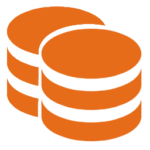
השוואת דאטה וסכמה
השוו בין DBים שונים עם דוחות ומסקנות על אודות ההבדלים. בחרו אילו שינויים לשמור, והחילו אותם בקליקים בודדים.

יבוא ויצוא דאטה
מלאו DB במידע ממקור חיצוני והעבירו דאטה בין מערכות שונות עם מעל 10 פורמטים פופלריים שונים, טמפלטים למצבים נפוצים, יבוא ויצוא מותאם אישית לשורת הפקודות, ועוד.
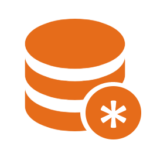
אשף יצירת המידע
צרו כמויות גדולות של מידע רלוונטי לבדיקות של טבלאות עם מבחר גדול של ג'נרטורים מוגדרים מראש.
![]()
מזהה האובייקטים הלא-תקינים
זהו ותקנו במהירות אובייקטים לא תקינים (invalid objects) שמופיעים לעתים תכופות תוך כדי תהליך הפיתוח ב-DBים.

תצוגת מאסטר
השתמשו ב-master-detail browser כדי לקבל תצוגה סימולטנית של דאטה בטבלאות מקושרות, לראות אנליזות דאטה, לאתר רשומות ספציפיות ושגיאות לוגיות ב-DBים שלכם.

ניטור וסיווג אירועים
נהלו ונתחו שינויים ב-SQL Server. היו במעקב אחר שינויים ב-DBים, שימוש במשאבים כמו CPU, זיכרון, גודל ומיקומי אחסון, גיבויים, ועוד. ניתן להגדיר trace, באמצעותו נצבונן בתוצאות בזמן אמת בעוד הן מתרחשות. אחסנו את המידע הזה בטבלה, או ערכו את תוצאות ה-trace לפי צורכיכםץ.
צפו ב-dbForge Studio ל-SQL Server בפעולה:

dbForge Studio for MySQL הוא פתרון ורסטילי המעוצב הן לצוותים והן למשתמשים בודדים ממגוון רקעים ורמות מומחיות. הכלי מציע GUI מקיף הממסד את יצירתן והרצתן של שאילתות, ניהול ואוטומציית אובייקטים של DBים, דיבאגינג ויכולות פיתוח, השוואה ונסכרון של DBים, ניתוח דאטה מטבלאות, ועוד המון. הכול מתוך ממשק אחד אצלכם בכף היד.
יכולות:
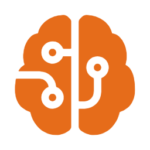
כתיבת קוד SQL אינטיליגנטית
זרזו את כתיבת הקוד שלכם עם משלים הקוד האוטומטי המתקדם של הסטודיו: מהשלמה אוטומטית חכמה, בדיקת סינטקס, עיצוב קל ונוח, תובנות מהירות על אובייקטים, ניווט חלק בקוד, ספריית קטעי קוד עשירה והמלצות חכמות עבור JOIN…ON ועוד. כלים אלו נועדו במיוחד עבור מקצועני מסדי נתונים לשדרוג חוויית הכתיבה שלכם.
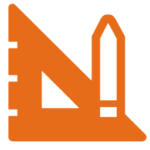
מעצב ה-DBים והטבלאות
השתמשו במעצב הוויזואלי כדי לבנות ולשנות מבני טבלאות, אינדקסים, מפתחות ראשיים, ערכי ברירת מחדל ומגבלות CHECK. נהנו מפיצ'ר ההיוריסטיקה המובנה המציע סוגי עמודות על בסיס שמות שהזנתם. השלימו את תהליך העבודה עם דיאגרמות מסד נתונים ידידותיות למשתמש שמאפשרות ליצור, לנתח, לבצע הנדסה לאחור, להדפיס ולהתאים אישית את מסדי הנתונים שלכם ב-MySQL.

בונה השאילתות
בנו שאילתות מורכבות בקלות עם דיאגרמות ויזואליות:
שרטטו שאילתות מכל רמת מורכבות באמצעות דיאגרמות ויזואליות – ללא צורך בכתיבת קוד. פשוט בנו, קבצו וארגנו טבלאות, צרו קשרי JOIN ועדכנו תנאים בקלות עם ממשק גרירה ושחרור (drag and drop) ידידותי למשתמש.
הצג עודפחות יכולות
 בודק השגיאות ל-MySQL (debugger)
בודק השגיאות ל-MySQL (debugger)
בחנו את התנהגות מסדי הנתונים שלכם בזמן אמת, איתרו שגיאות לוגיות, ותקנו קוד ישירות ב-IDE. יכולת זו מסייעת במניעת בעיות ביצועים ומפחית סיכונים להשבתות פוטנציאליות.

ניהול DBים מאובטח
נהלו את מסד הנתונים שלכם בבטחה עם Security Manager
נהלו חשבונות משתמשים ו-loginים, הגדירו תפקידים (roles), ושלטו בהרשאות המשתמשים בקלות ובביטחון מלא באמצעות הכלים המתקדמים של Security Manager.
בקרת מקורות
העריכו עדכונים במסד הנתונים ופתרו בעיות או קונפליקטים בקלות. בחנו את עדכוני מסד הנתונים, טיפלו בבעיות או קונפליקטים במהירות, ועדכנו את מסד הנתונים של הפיתוח לגרסאות האחרונות באופן מיידי.
השוואת דאטה ומבנה סכמה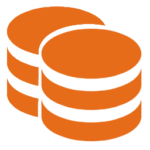
השוו בין מסדי נתונים במהירות, קבלו תובנות מעמיקות על ההבדלים, בחרו את השינויים שברצונכם להחיל, ופרסמו באמצעות סקריפט פשוט – כל זאת במרחק קליקים בודדים.
 יבוא ויצוא מידע
יבוא ויצוא מידע
מלאו את מסד הנתונים בנתונים ממקורות חיצוניים והעבירו נתונים בין מערכות בעזרת יותר מ-10 פורמטי נתונים פופולריים, תבניות לתרחישים חוזרים, אפשרויות מותאמות אישית לייבוא ויצוא באמצעות שורת הפקודות (CLI) ועוד.
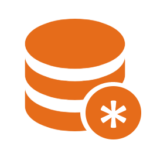
אשף יצירת המידע
הפיקו נתוני בדיקה משמעותיים בכמויות גדולות עבור טבלאות של SQL Server, עם מבחר רחב של מחוללים מוגדרים מראש שיתאימו לכל צורך.
![]()
מזהה האובייקטים הלא-תקינים
זהו ותקנו במהירות אובייקטים לא תקינים (invalid objects) שמופיעים לעתים תכופות תוך כדי תהליך הפיתוח ב-DBים.

תצוגת מאסטר
השתמשו ב-master-detail browser כדי לקבל תצוגה סימולטנית של דאטה בטבלאות מקושרות, לראות אנליזות דאטה, לאתר רשומות ספציפיות ושגיאות לוגיות ב-DBים שלכם.

Monitor and profile events
נהל ונתחו שינויים ב-SQL Server: עקבו אחרי פעילויות במסד הנתונים, נטרו שימוש ב-CPU וזיכרון, עקבו אחרי מיקומי ואיכויות האחסון, בדקו תאריכי גיבוי ועוד. הגדירו מעקב (trace), צפו בתוצאות בזמן אמת, אחסנו את הנתונים בטבלה, והתחילו, עצרו או שנו את תוצאות המעקב לפי הצורך.

dbForge Studio for Oracle הוא IDE מתקדם המסייע למפתחים ב-Oracle SQL להאיץ את מהירות כתיבת הקוד ב-PL/SQL, ומספק כלים מגוונים לעריכת נתונים לניהול נתונים בתוך מסדי נתונים וחיצוניים כאחד. בנוסף, IDE זה תומך בסנכרון נתונים בין שרתי Oracle שונים ומייעל את תהליך ניהול השינויים בסכמות במהלך הפיתוח.

dbForge Studio for PostgreSQL הוא קליינט GUI רב-עוצמה וכלי מקיף לניהול ופיתוח מסדי נתונים ב-PostgreSQL. הכלי מספק סביבת עבודה ידידותית המאפשרת לכם ליצור, לפתח ולהריץ שאילתות, לערוך ולהתאים קוד, ולבצע ניתוחי נתונים מורכבים.
בנוסף, הסטודיו כולל תכונות מתקדמות לדיווח נתונים, עריכה מותאמת אישית, יבוא ויצוא נתונים בפורמטים שונים, בניית טבלאות ציר, וניהול קשרי אב-בן בנתונים. הכלים המובנים הופכים את תהליכי העבודה ליעילים ואינטואיטיביים, ומאפשרים לכם להתמודד בקלות עם משימות ניהול ופיתוח מסדי נתונים בכל רמת מורכבות.

dbForge Studio Edge הוא הפתרון האולטימטיבי לפיתוח וניהול יעיל של מסדי נתונים ב-SQL Server, MySQL, MariaDB, Oracle ו-PostgreSQL.
החבילה כוללת ארבע סביבות פיתוח משולבות (IDEs) בעלות ממשקי משתמש אינטואיטיביים, כאשר כל אחת מהן מכסה מגוון רחב של משימות עבור מערכות מסדי נתונים שונות. עם dbForge Studio Edge, תוכלו לפשט תהליכים מורכבים, לשפר את הביצועים ולהשיג שליטה מלאה על מסדי הנתונים שלכם, לא משנה באיזו פלטפורמת DB אתם משתמשים.
Precise for Databases: ניטור של DB רלציוניים רב-פלטפורמיים
ניטור, אבחון ואופטימיזציה של ביצועי מסדי נתונים רלציוניים בפלטפורמות שונות באמצעות ממשק משתמש אחד.
Precise for Databases מספק למנהלי מסדי נתונים כלים לניטור low-impact ויכולת ניתוח מעמיק של ביצועי מסדי נתונים וטרנזקציות ב-Microsoft SQL Server, Oracle Database, IBM Db2 ו-SAP Sybase ASE. הפתרון מבטיח אמינות ומהירות עבור יישומים קריטיים לעסק שלכם, תוך מתן תמונה ברורה של ביצועי המערכת לניהול יעיל ופתרון בעיות בזמן אמת.
יכולות:

ניטור
ניטור מתמיד ואיסוף נתונים לביצועים מדויקים בזמן אמת: אספו טרנזקציות באופן רציף כדי להבטיח שאף בעיית ביצועים או מגמה לא תתפספס. דגמו נתונים בתדירות גבוהה לקבלת תצוגת זמן אמת וברזולוציה גבוהה של סביבת מסד הנתונים, עד לרמת תדירות של פעם בשנייה. קשרו בין טרנזקציות למשתמשים, מסדי נתונים, מכשירים, קבצים ואובייקטים נגישים, לקבלת הקשר מדויק ואמין לניהול וניתוח.

ירידה לפרטים – Drill down
מצאו את שורש הבעיות בביצועים על ידי ניתוח מעמיק של פרטי טרנזקציות ישירות מלוח המחוונים הכללי. קבלו מבט מלא על מסלול התשתית באמצעות שילוב של הקשר יישומי עם פרטי ביצועים למעקב אחרי שאילתות בכל רחבי התשתית. פתרו נעילות ועיכובים על ידי זיהוי בעיות בזמן אמת ובהיסטוריה, וצפו בשרשרת החסימה המלאה לפתרון מהיר ויעיל.
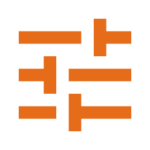
כיוונון
שפרו שאילתות SQL עם כלים מתקדמים וניתוח חכם. צפו בתוכניות ביצוע (Execution Plans) לשיפור אפקטיבי של שאילתות SQL בהתבסס על עלות ומורכבות. קבלו המלצות כוונון מתקדמות ופרואקטיביות לשיפור משפטים, אובייקטים ואינדקסים. בצעו סימולציות של תרחישי "מה אם" כדי לחזות את השפעת השינויים המוצעים על שאילתות SQL אחרות. השתמשו בתהליך SmarTune לזיהוי וטיפול בהתדרדרות ביצועים באמצעות ניתוח שוטף של נתוני הביצועים.
עודפחות יכולות
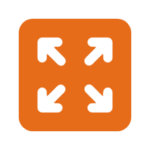
Scale for any business size
Use a unified web-based console for dashboard access from any browser, facilitating easy deployment. Remotely monitor the entire database environment from one central framework machine through federation. Ensure low impact on monitored databases with Precise's agentless approach, avoiding installation of services or objects on production systems. Simplify architecture to minimize footprint, streamline installations and upgrades, and safeguard production systems

Deploy on cloud
Deploy Precise for Databases on cloud virtual machines like Amazon EC2 and Azure VM with ease. Monitor SQL Server instances running on these cloud platforms. Efficiently manage hybrid environments by using a single tool for both on-premises and cloud databases, reducing the learning curve. Extend monitoring capabilities to managed cloud databases, including Amazon RDS for SQL Server and Microsoft Azure SQL Database.
למדו עוד על Precise for Databases:
SQL Secure: ניהול וניטור אבטחת מסדי נתונים
בצעו מעקב יעיל אחר גישות והאצלת סמכויות בקלות. זמין עבור SQL Server, Amazon RDS for SQL Server, ו-Azure SQL DB.
הענקת גישה ב-SQL Server היא תהליך מורכב ומגוון, מה שמקשה מאוד על ניתוח ידני של מודלי אבטחה בין אינסטנסים (instances) שונים או קביעת הרשאות משתמשים על אובייקטים ספציפיים במסד הנתונים. SQL Secure מספק מענה מקיף לשאלה הקריטית: "מי יכול לעשות מה, איפה, וכיצד בשרתי ה-SQL ובדאטה שלי?"
הפתרון מציע מערכת אוטומטית לניתוח, ניטור ודיווח על זכויות גישה במסדי SQL Server, כולל מסדי נתונים מנוהלים בענן, ומאפשר לכם לשמור על אבטחת הנתונים שלכם באופן קל ומדויק.
יכולות:

ניתוח אבטחה
SQL Secure מנתח הרשאות משתמשים ותפקידים (roles), ומאפשר לכם לסגור בקלות פערי אבטחה. הוא מזהה סיסמאות חלשות, חשבונות Windows שאינם פתורים ופגיעויות בשירותים, פורטים ופרוטוקולים. בעזרת יכולות סינון מתקדמות, SQL Secure מצמצם את עומס הנתונים ואוסף רק את המידע ההכרחי לביקורת ולעמידה בדרישות רגולטוריות. בנוסף, הוא בוחן הגדרות אובייקטים בשרת, אבטחת מערכת ההפעלה ותפקידים עם הרשאות רחבות, כדי להבטיח גישה מוצדקת בלבד. SQL Secure מספק גם תצוגות מקיפות של מאפייני האבטחה בשרת ומנטר את כל פעילויות הניהול של SQL Secure למטרות ביקורת פנימית.

דוחות אבטחה
השתמשו בתבניות מדיניות מוכנות מראש לביצוע ביקורות סטנדרטיות ונתחו שירותי דיווח כדי לאסוף פרטי התחברות והגדרות. צרו דוחות אבטחה כדי לזהות נושאים בעייתיים וצפו בקשרים מפורטים. שמרו היסטוריה של הגדרות אבטחה לצורך השוואת בסיסים וזיהוי שינויים. הריצו דוחות מובנים ומותאמים אישית לביקורת ולעמידה בדרישות רגולציה. בצעו הערכות סיכונים עם בדיקות גישה למסדי נתונים, הגדרות והרשאות. שפרו את האבטחה עם בדיקות נוספות עבור הגנה על נתונים, הצפנה וחוקי חומת אש. קבלו מבט כולל על מצב האבטחה בכל השרתים לניהול מקיף וממוקד.
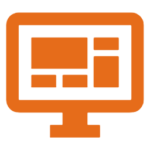
ניהול ארגוני מרוכז
SQL Secure מספק ניהול מרכזי לארגונים לצורך ייעול פעולות האבטחה. נהל חוקים לאיסוף נתונים, מדיניות והרשאות גישה של משתמשים מממשק אחיד.
הגדר איסוף נתונים בסביבות פיזיות, וירטואליות ובענן, תוך אחסון כל המידע הביטחוני במקום מרכזי, לנוחות דיווח וניתוח. השתמש בתצוגות רשת גמישות לביקורת וניתוח הרשאות משתמשים, וייעל את תהליך רישום השרתים באמצעות ייבוא קבצי CSV, כדי להבטיח הרחבה מהירה וקלה.
ארגן את השרתים בקבוצות לניהול מדיניות יעיל בהתבסס על צרכים ביטחוניים ספציפיים, והבטח שליטה מרוכזת ואפקטיבית על אבטחת מסדי הנתונים.
